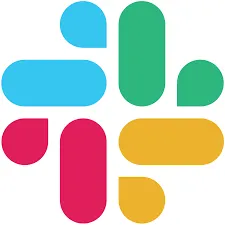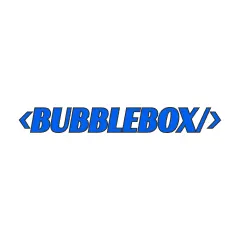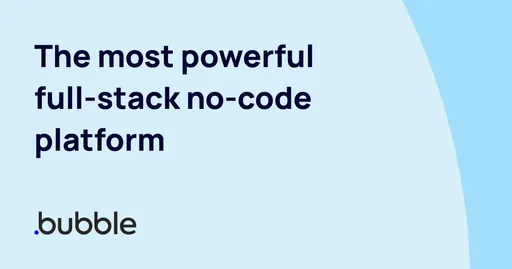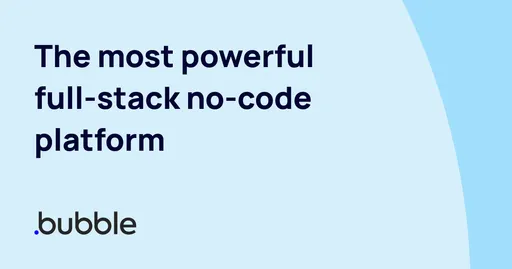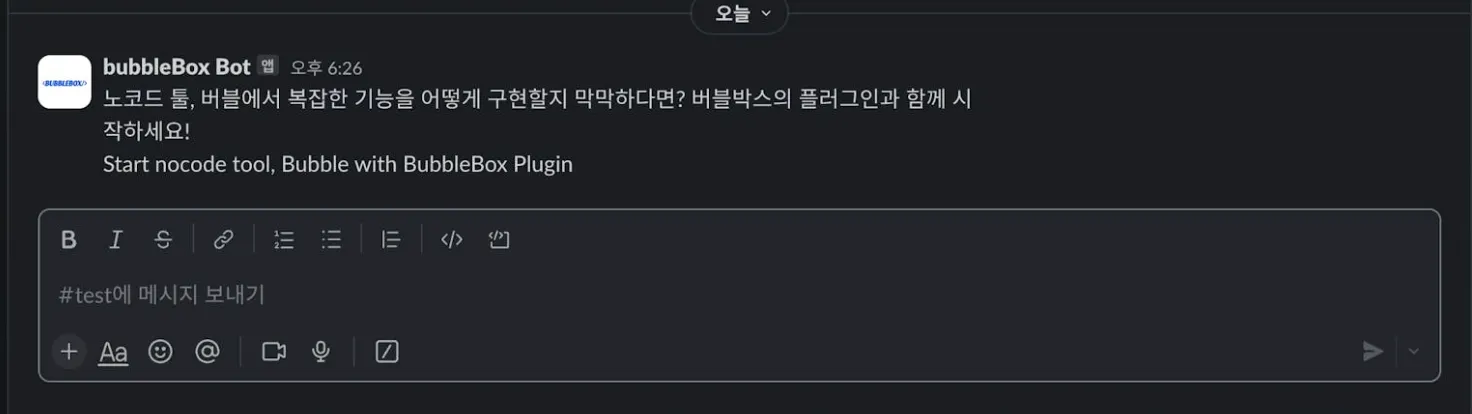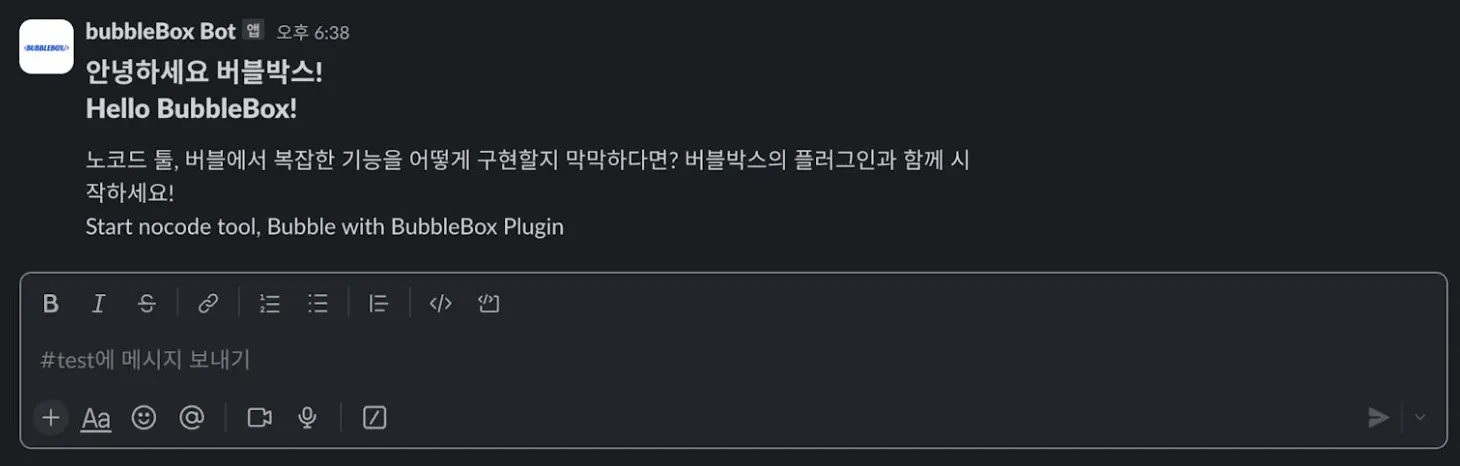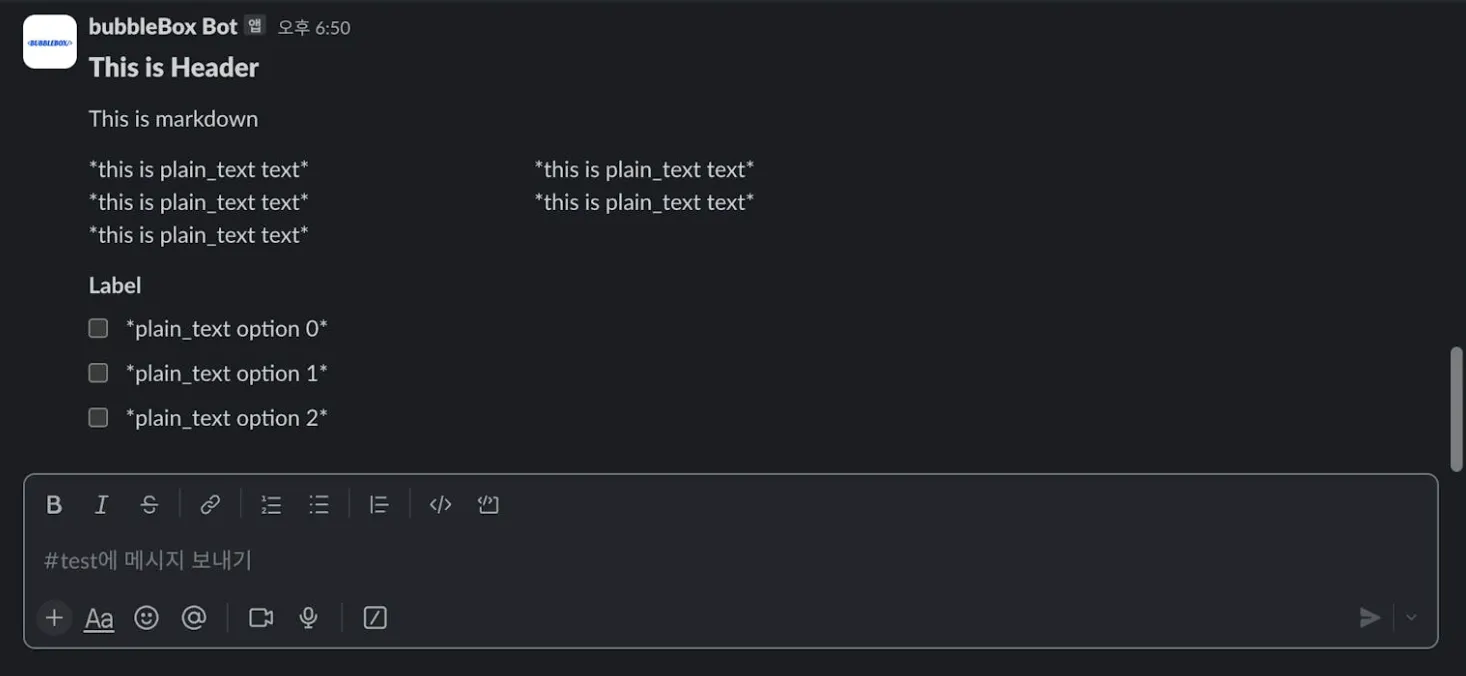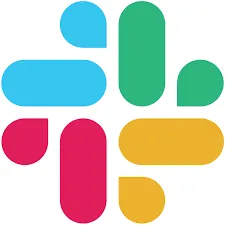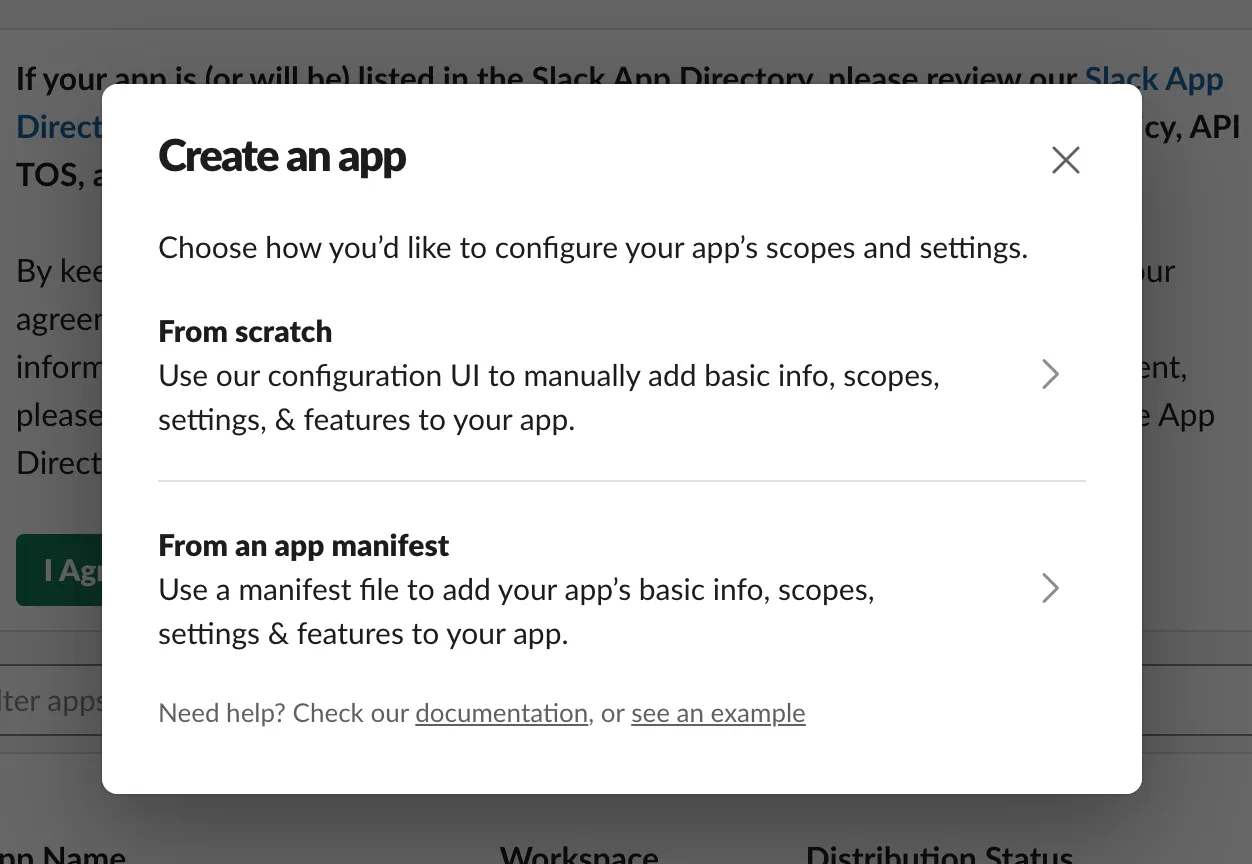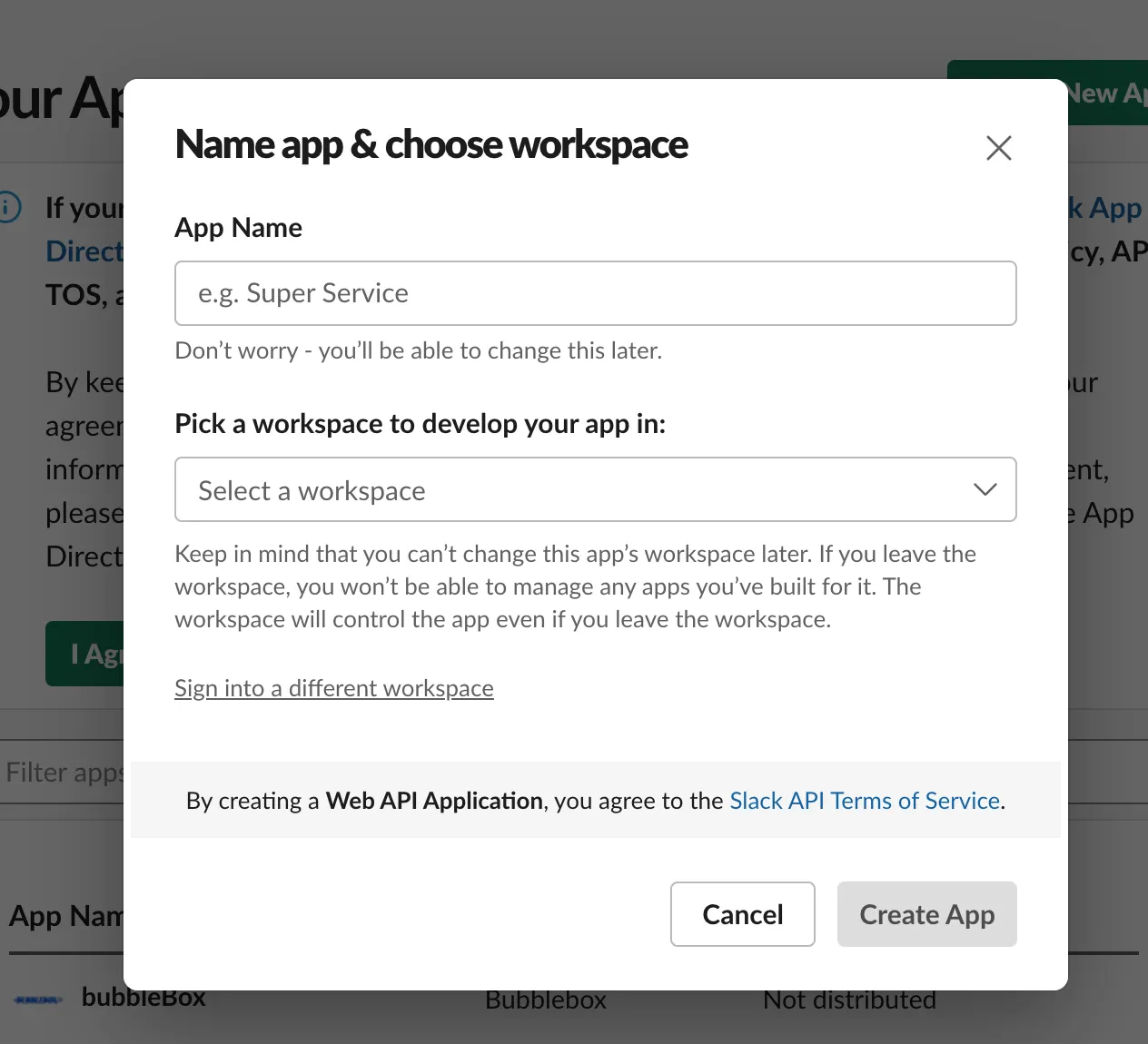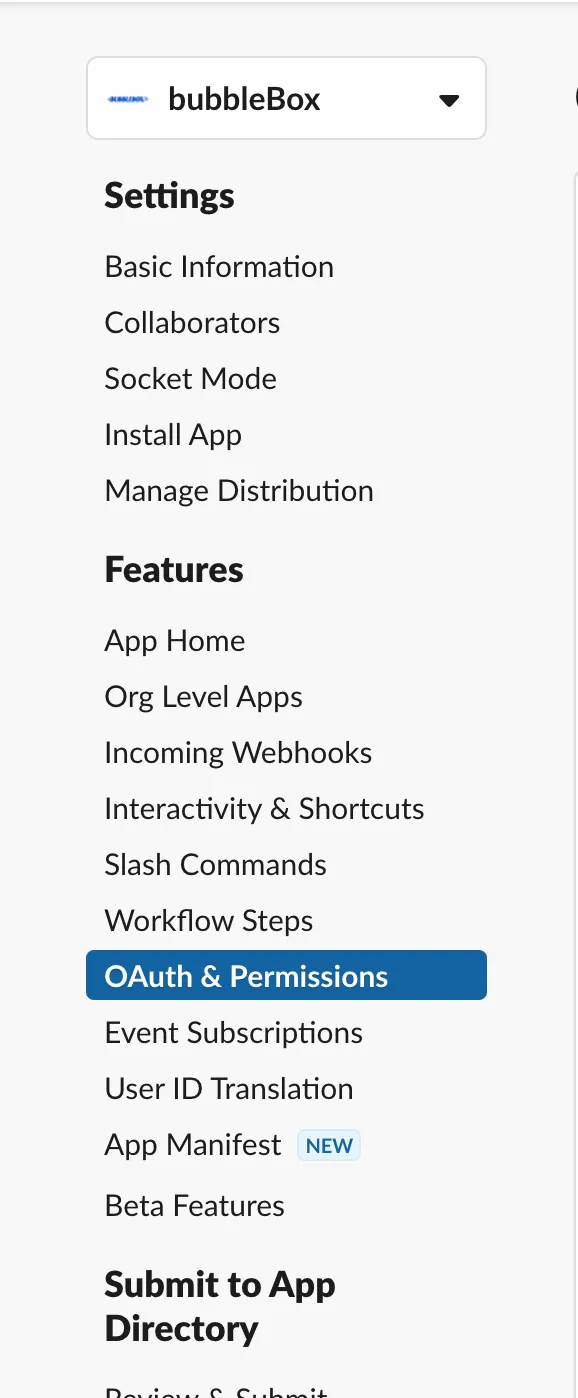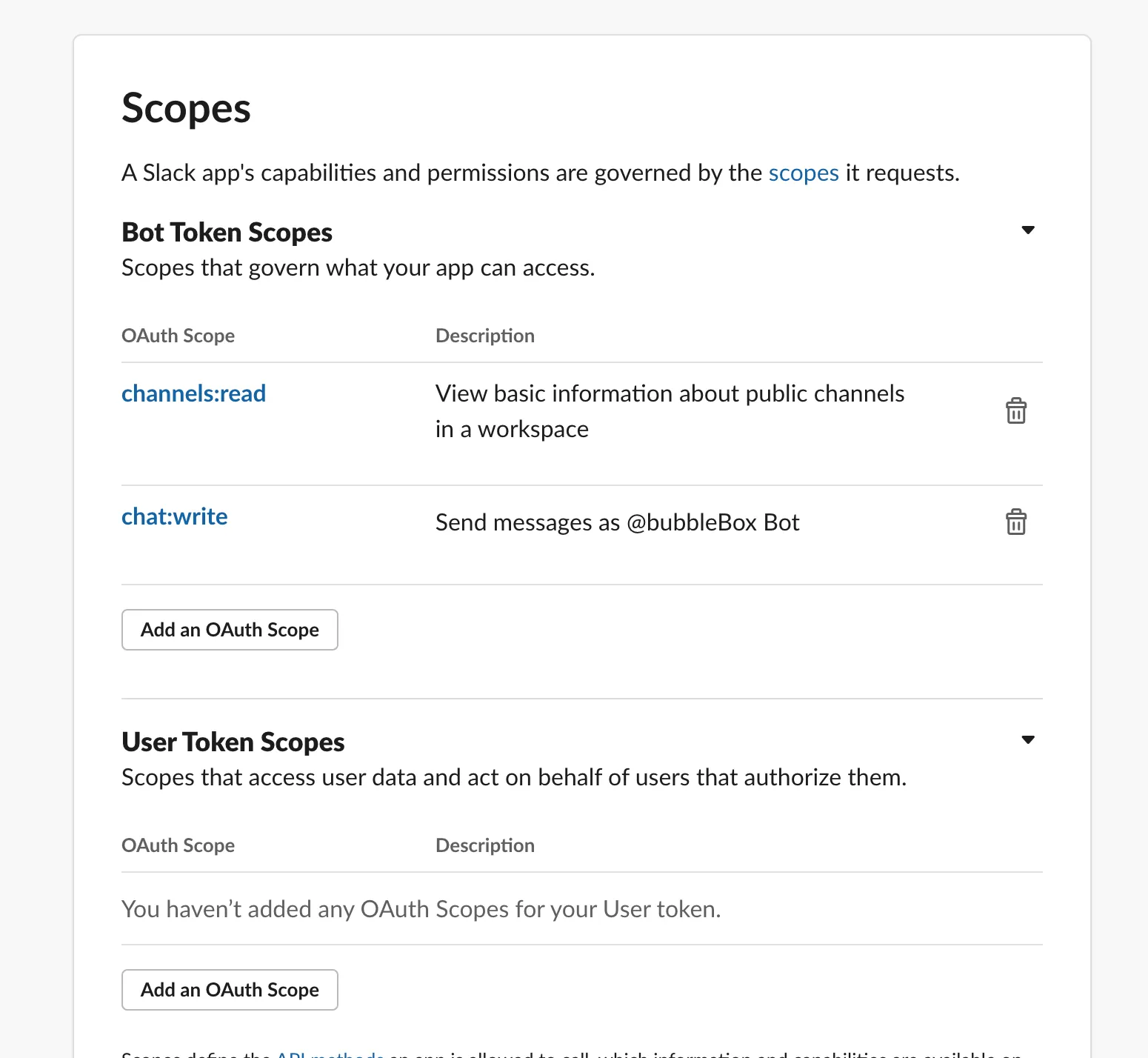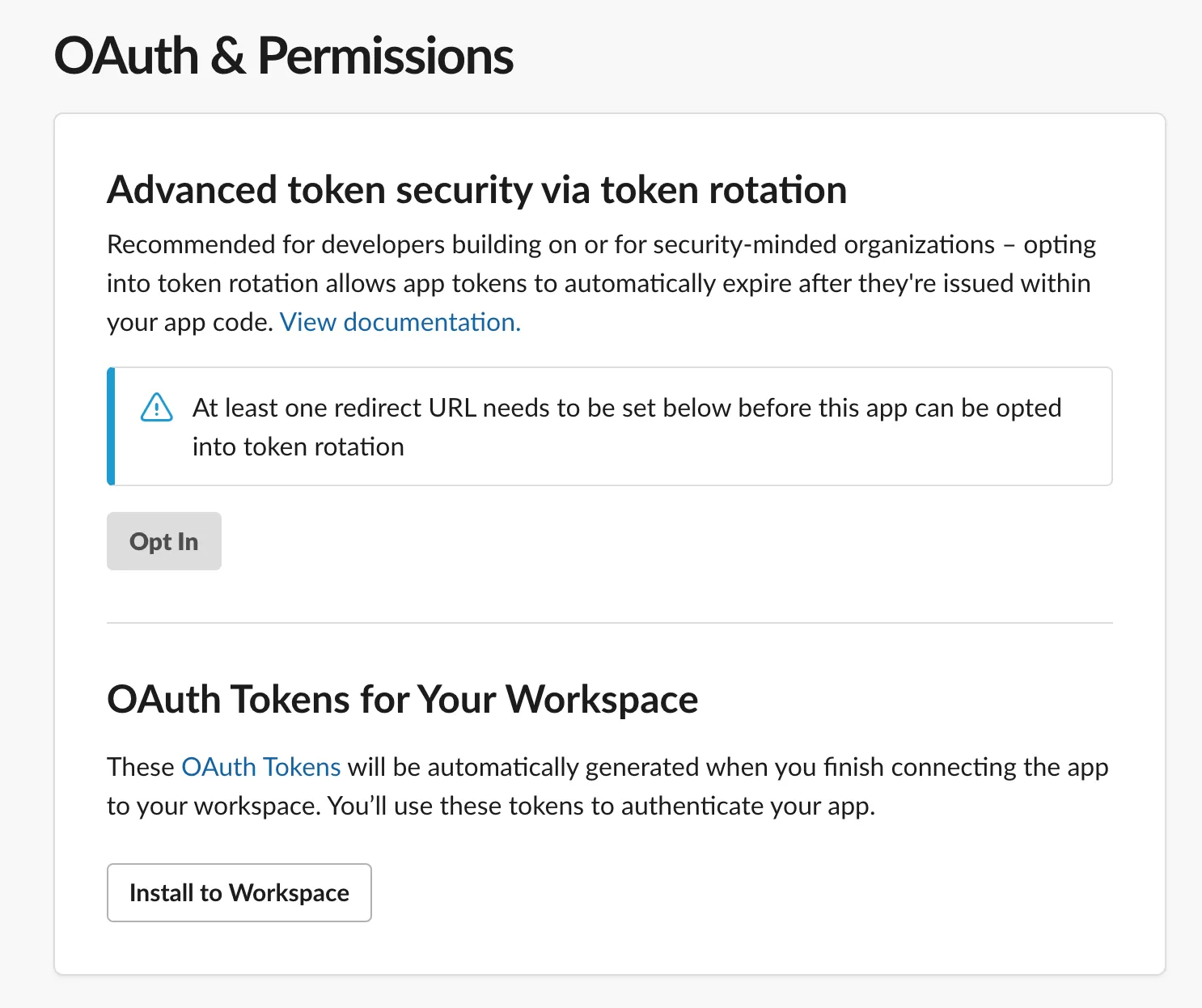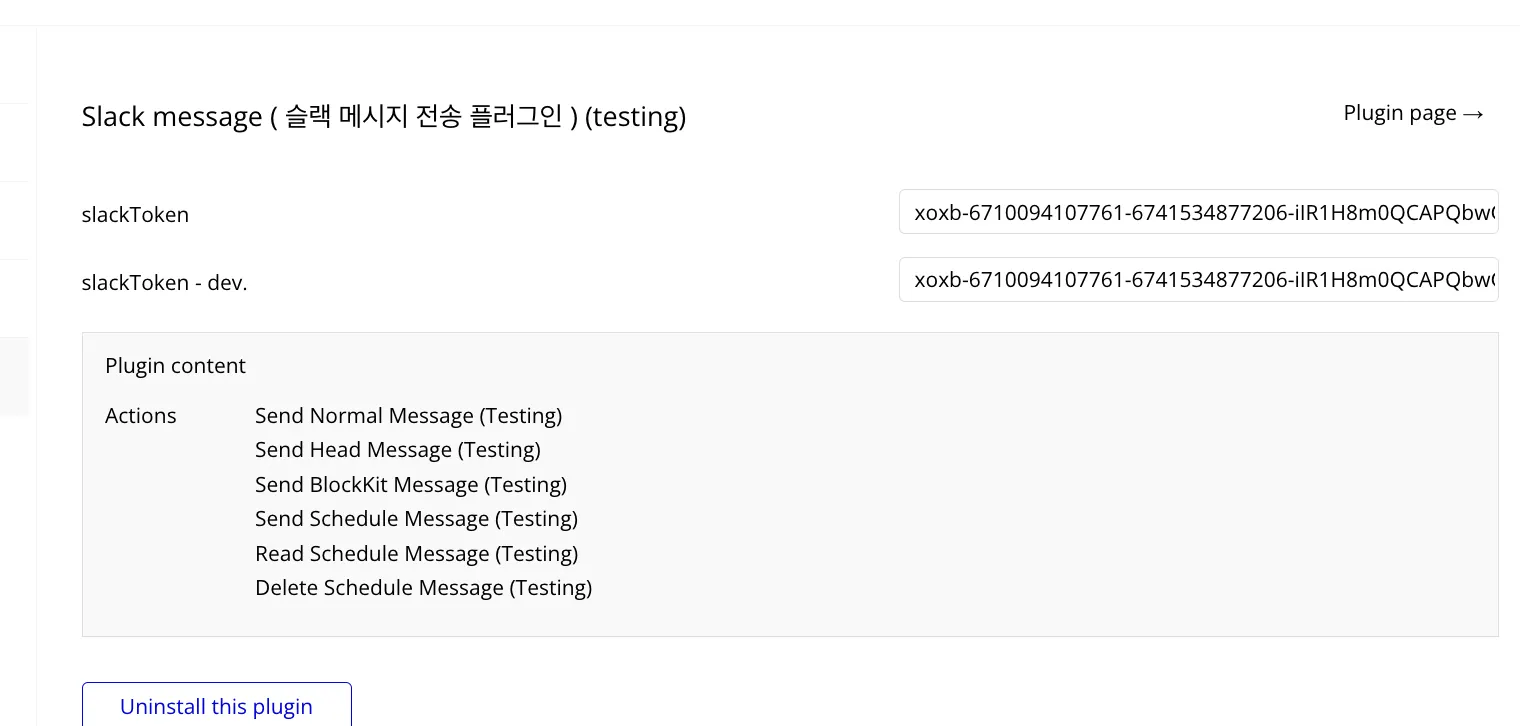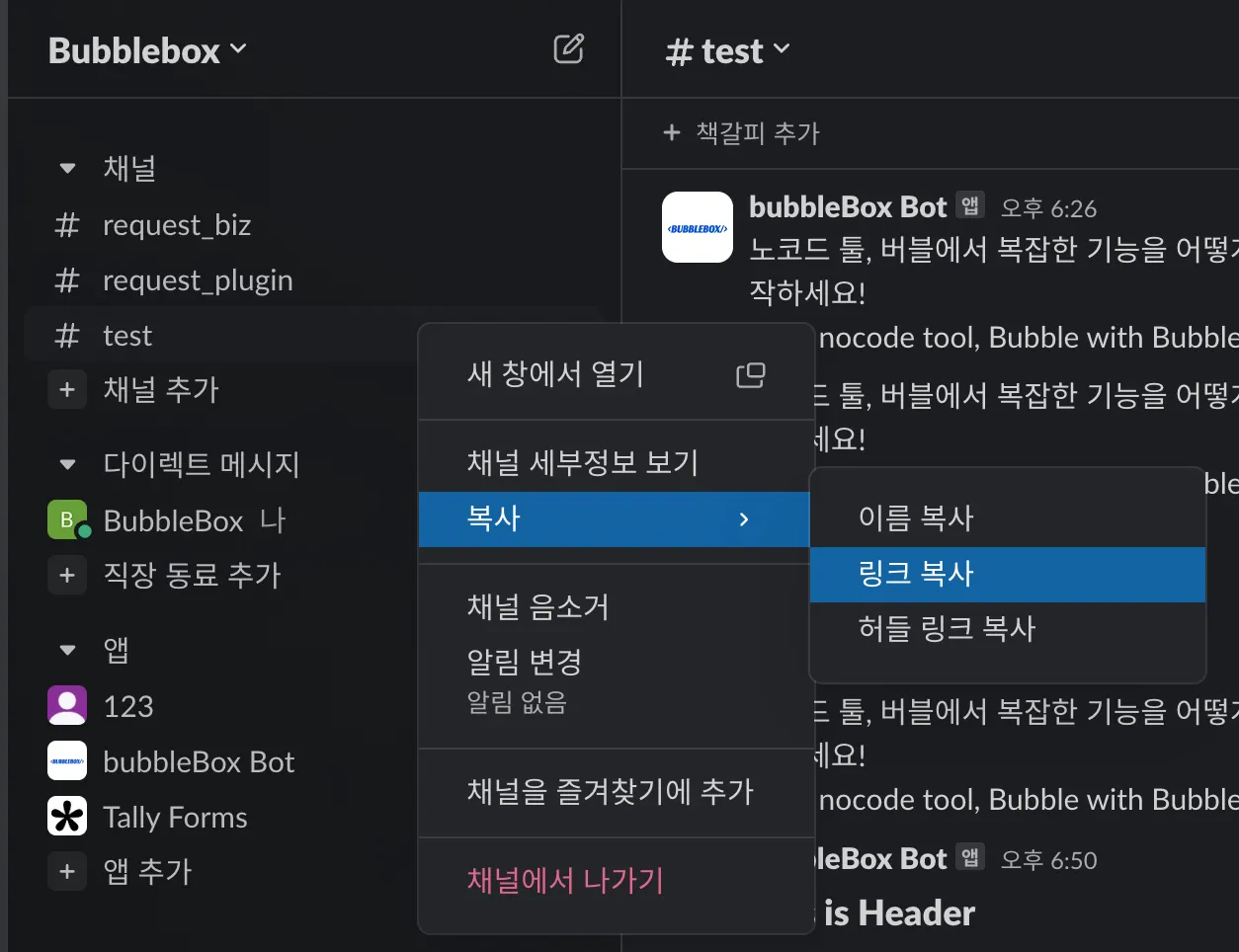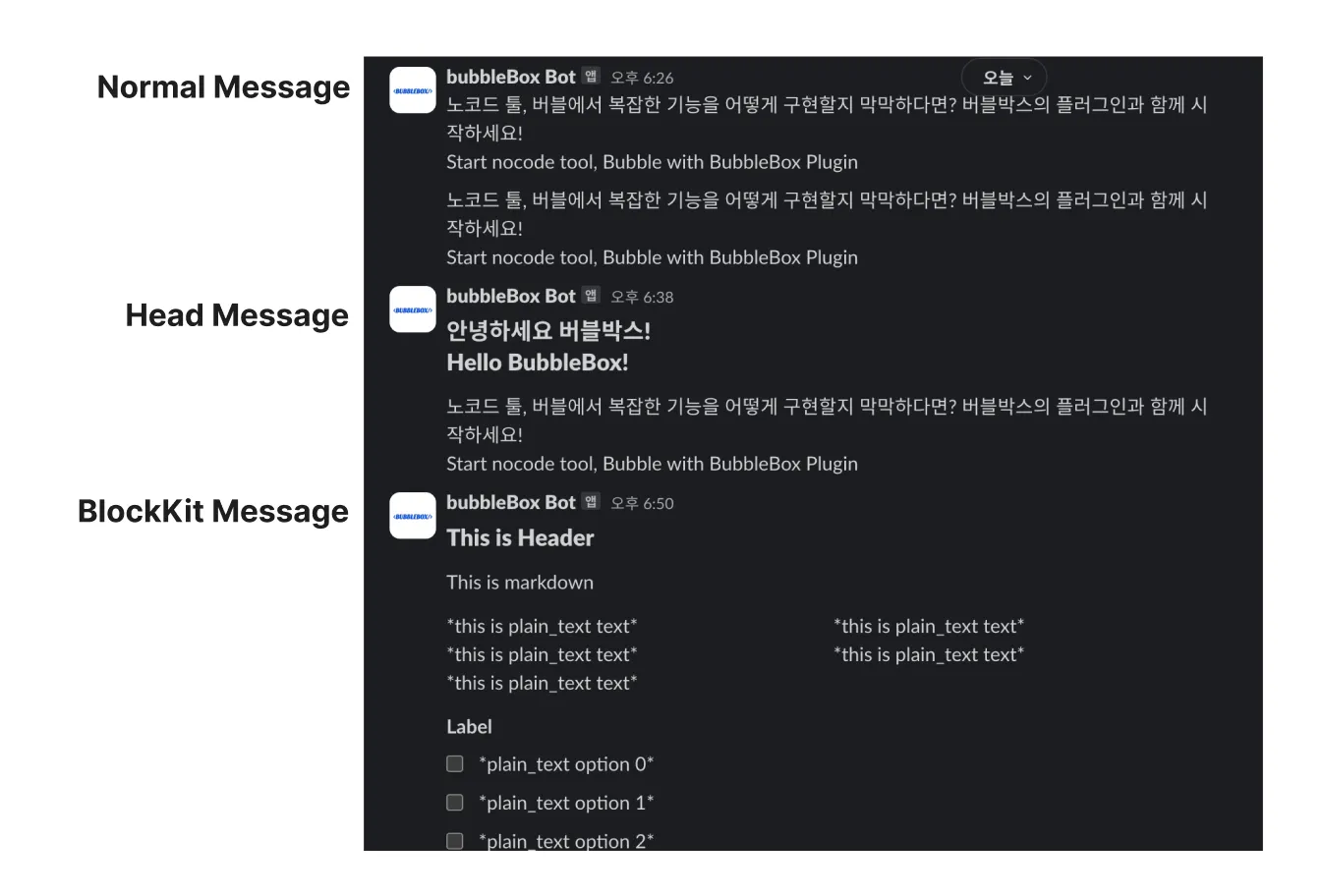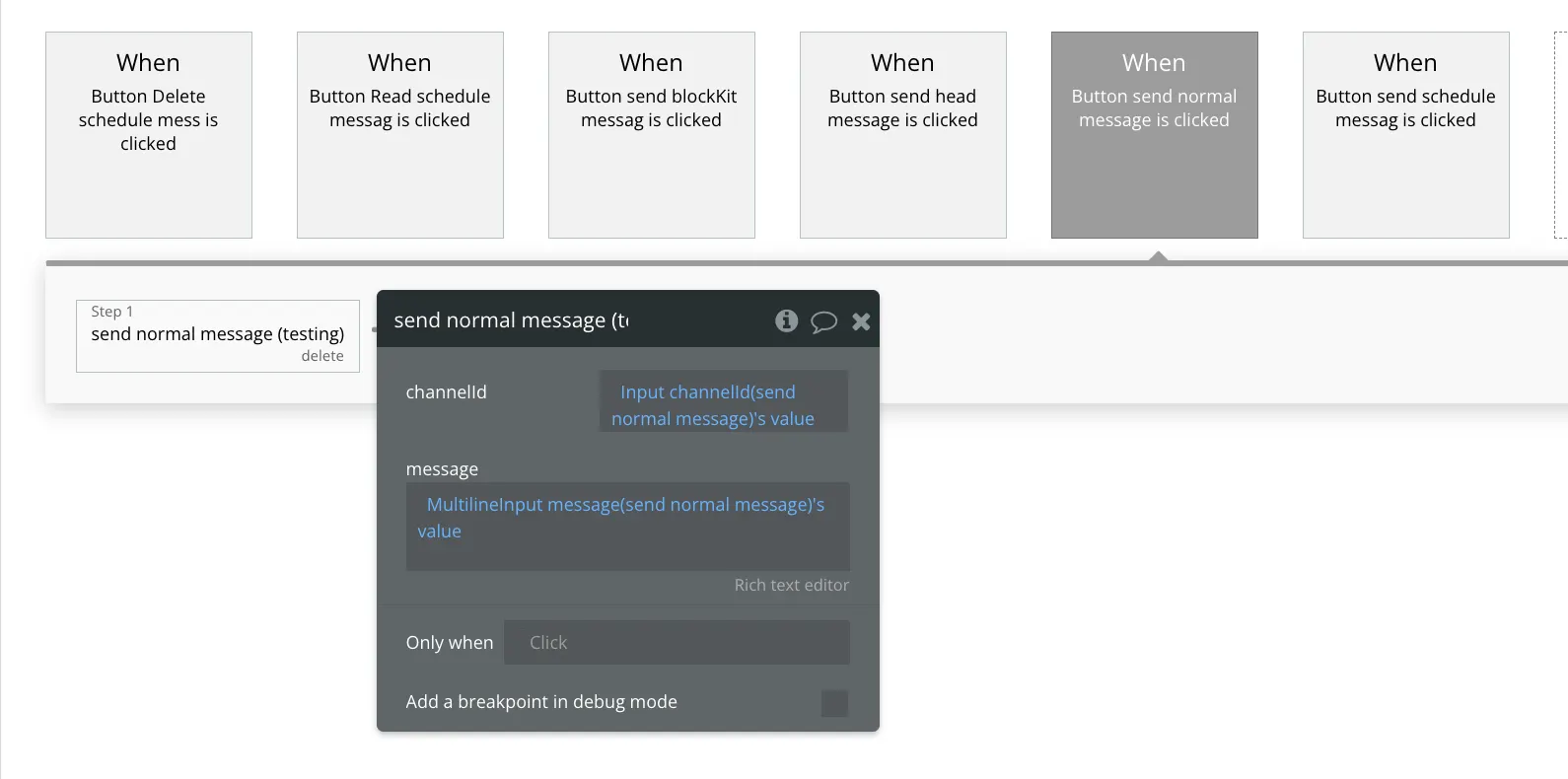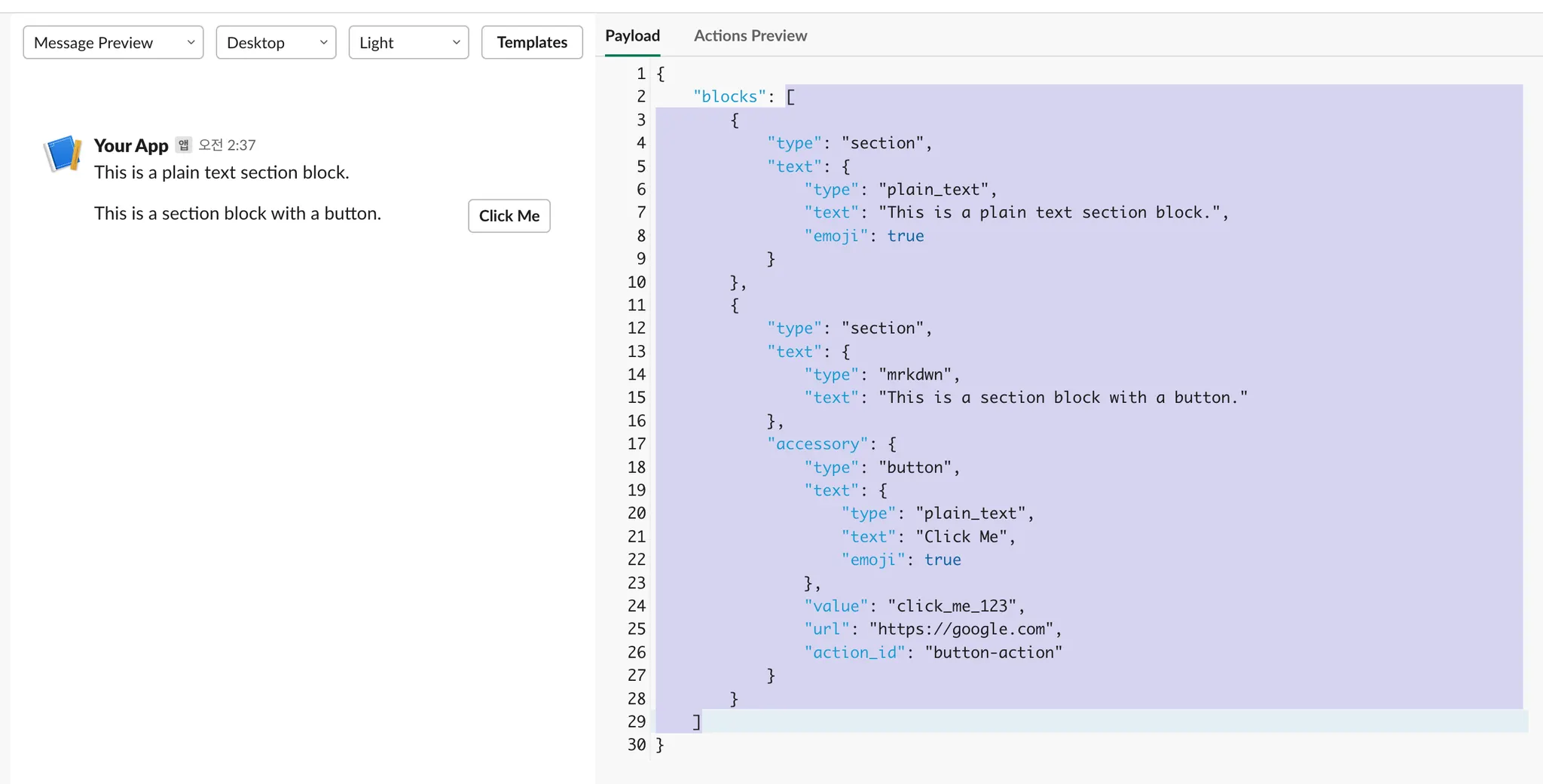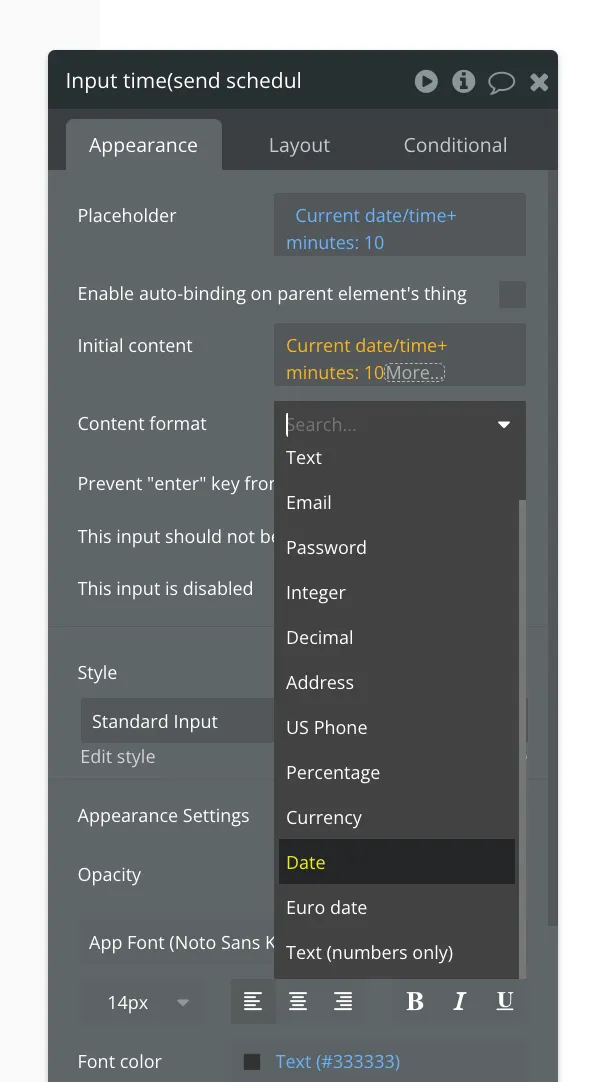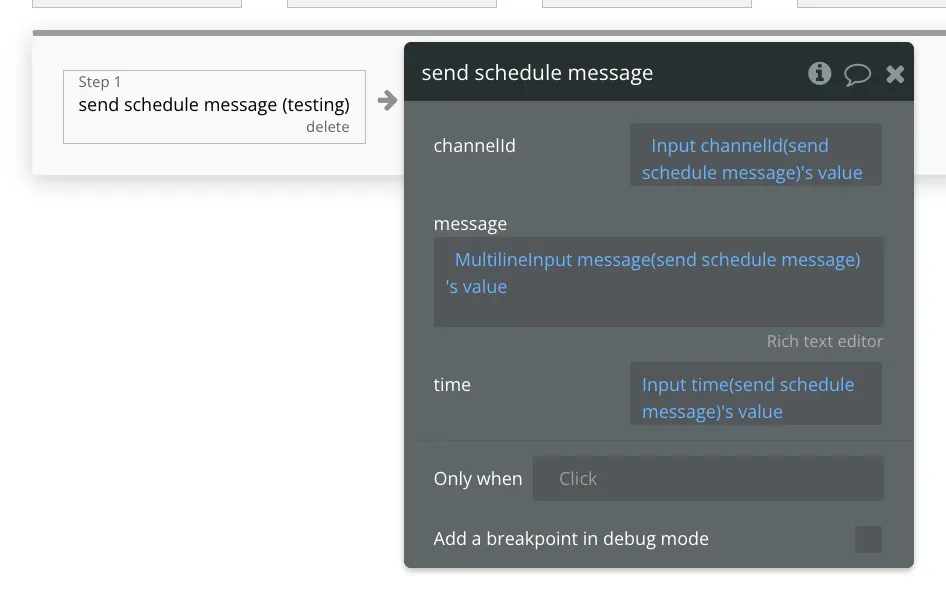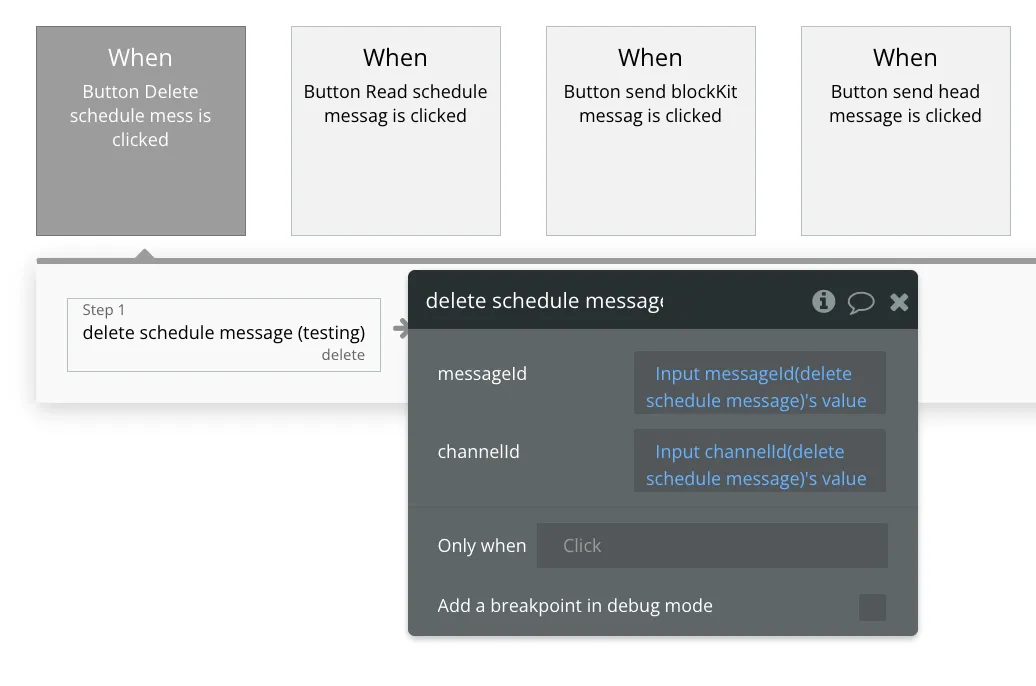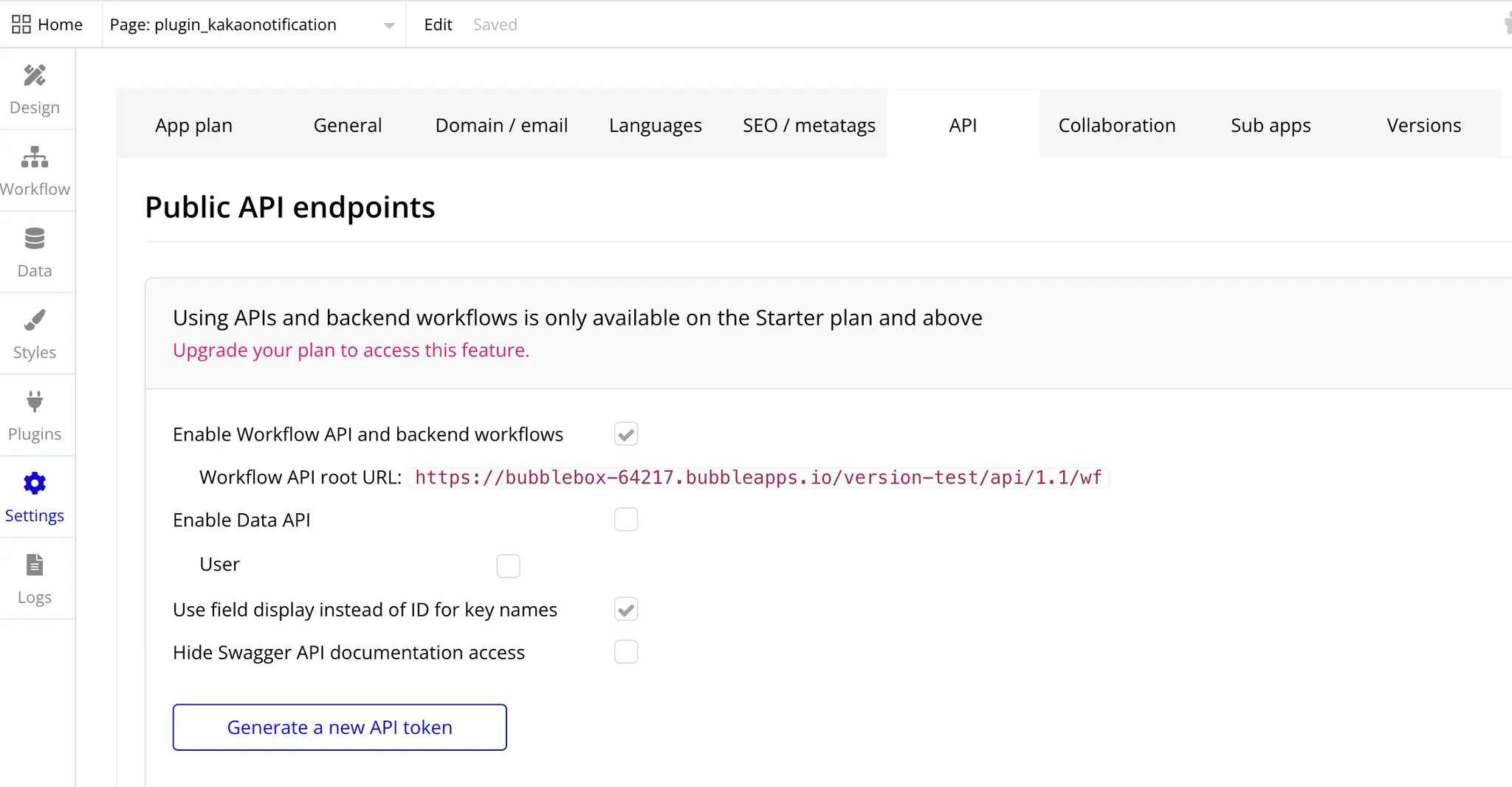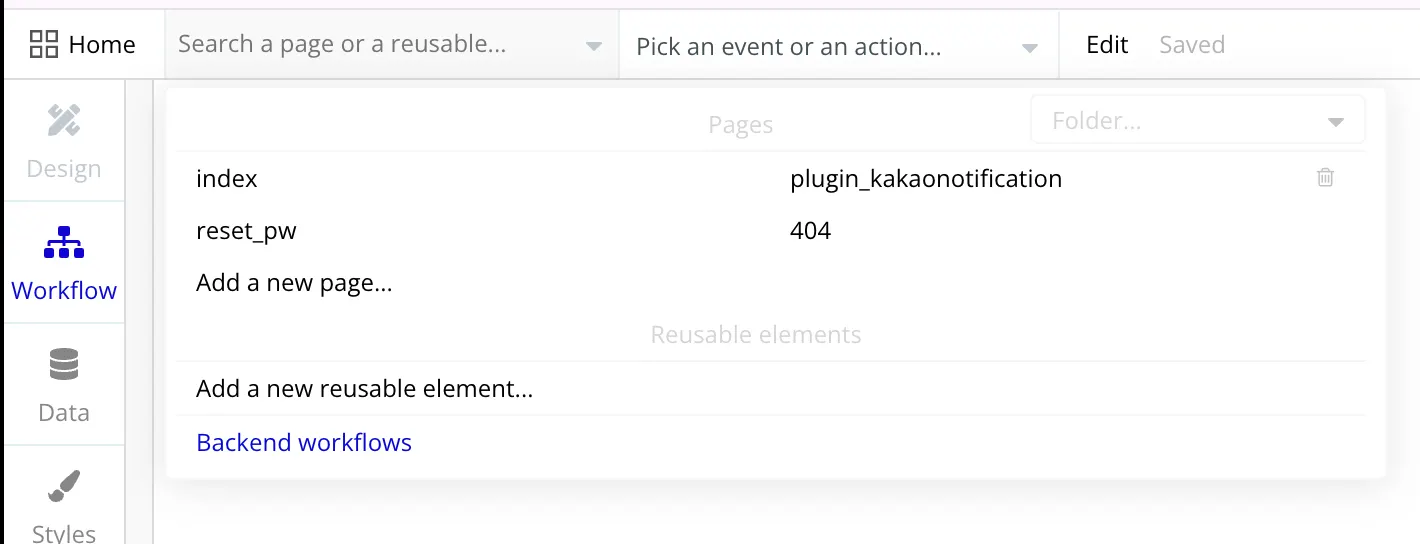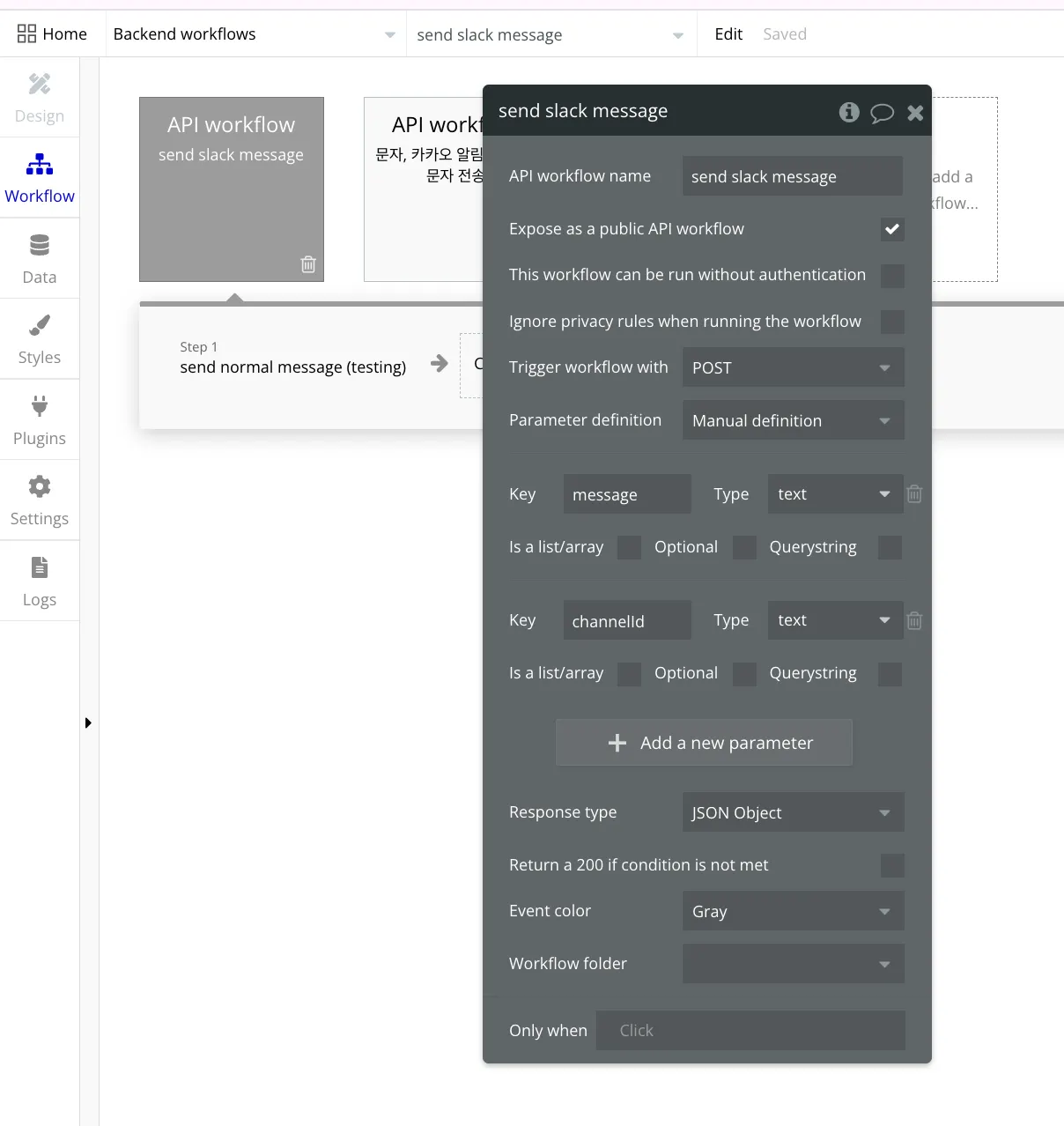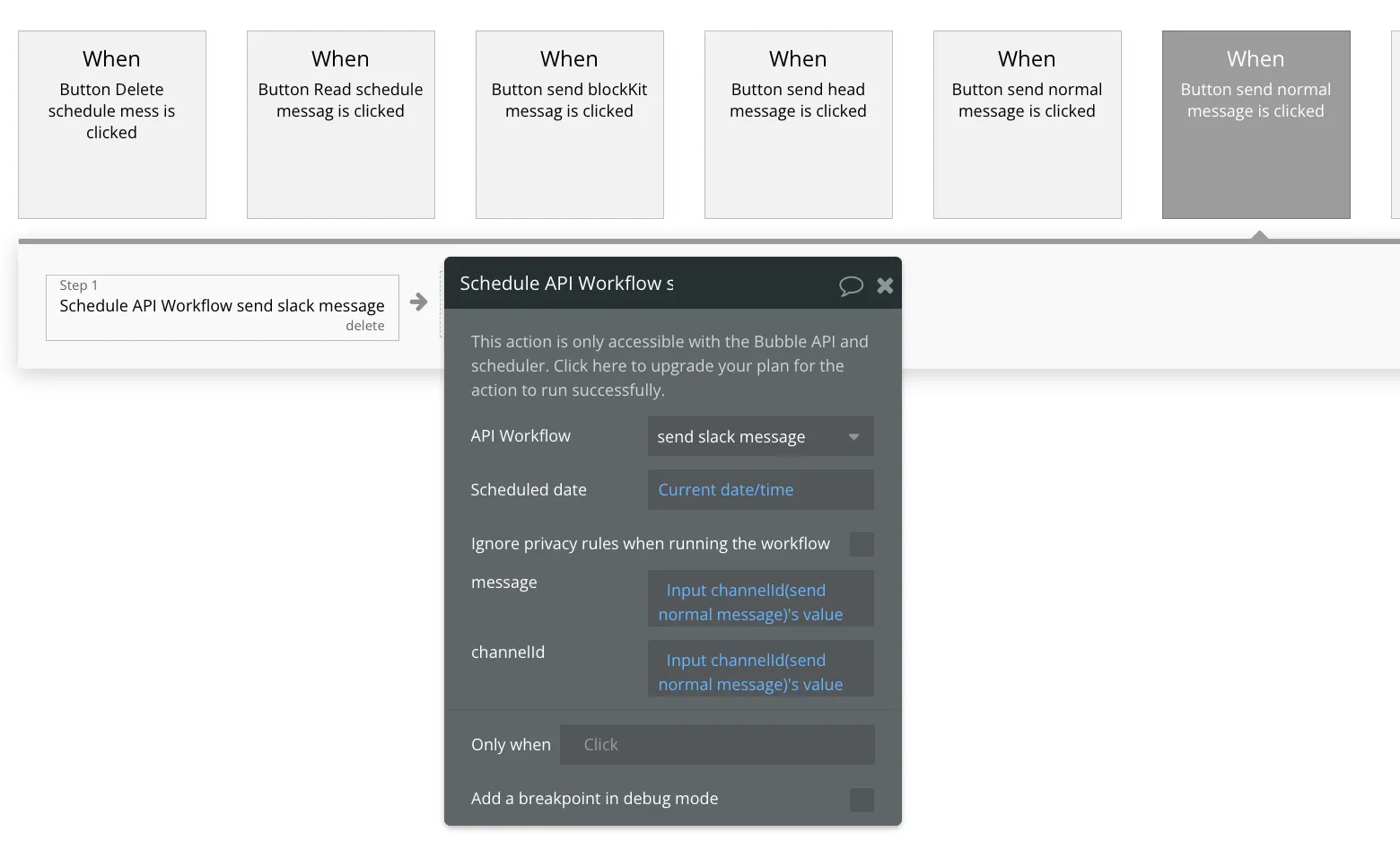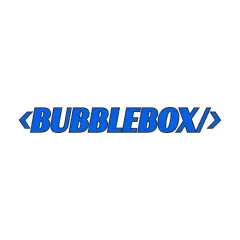한 줄 요약
버블에서 슬랙으로 메시지를 즉시 전송하거나 예약해 전송할 수 있는 플러그인입니다.
This is a plugin that enables sending messages instantly or scheduling messages to be sent from Bubble to Slack.
후원 받은 커피는 더 많은 플러그인을 만드는 원동력이 됩니다.
Core ( 핵심 정보 )
1. Reference
플러그인 페이지
데모 링크
에디터 링크
2. ChangeLog
1.0.0
•
슬랙 메시지 전송 ( Send slack message )
•
슬랙 메시지 예약 전송 ( Send schedule message )
•
슬랙 메시지 예약 조회 ( Read schedule messages )
•
슬랙 메시지 에약 삭제 ( Delete schedule messages )
3. Actons
a. Send slack message ( 기본 메시지 보내기 )
슬랙에 기본 메시지를 전송합니다.
Send default message to slack
플러그인 실사용 시, 해당 문서의 [튜토리얼]을 참고해 환경 세팅을 완료해야 합니다.
You must have set environment. Check [Tutorial] section in this docu
Input
필드 | 타입 | 설명 | 예시 |
channelId | String | 메시지를 보낼 채널을 입력합니다.
Write the channel where you want to send message | C06LEFA1A8M |
message | String | 메시지를 입력합니다.
Write message | 노코드 툴, 버블에서 복잡한 기능을 어떻게 구현할지 막막하다면? 버블박스의 플러그인과 함께 시작하세요!
Start nocode tool, Bubble with BubbleBox Plugin |
return_success
{
"status": "success",
"rawbody": "{\"ok\":true,\"channel\":\"C06LEFA1A8M\",\"ts\":\"1709890244.660929\",\"message\":{\"user\":\"U06MTFQRT62\",\"type\":\"message\",\"ts\":\"1709890244.660929\",\"bot_id\":\"B06NNU6FAFJ\",\"app_id\":\"A06NNT8CEGG\",\"text\":\"노코드 툴, 버블에서 복잡한 기능을 어떻게 구현할지 막막하다면? 버블박스의 플러그인과 함께 시작하세요!\\nStart nocode tool, Bubble with BubbleBox Plugin\",\"team\":\"T06LW2S35ND\",\"bot_profile\":{\"id\":\"B06NNU6FAFJ\",\"app_id\":\"A06NNT8CEGG\",\"name\":\"bubbleBox\",\"icons\":{\"image_36\":\"https://avatars.slack-edge.com/2024-03-08/6764862149269_69957291a69892ecfc4a_36.png\",\"image_48\":\"https://avatars.slack-edge.com/2024-03-08/6764862149269_69957291a69892ecfc4a_48.png\",\"image_72\":\"https://avatars.slack-edge.com/2024-03-08/6764862149269_69957291a69892ecfc4a_72.png\"},\"deleted\":false,\"updated\":1709890169,\"team_id\":\"T06LW2S35ND\"},\"blocks\":[{\"type\":\"section\",\"block_id\":\"OBkar\",\"text\":{\"type\":\"mrkdwn\",\"text\":\"노코드 툴, 버블에서 복잡한 기능을 어떻게 구현할지 막막하다면? 버블박스의 플러그인과 함께 시작하세요!\\nStart nocode tool, Bubble with BubbleBox Plugin\",\"verbatim\":false}}]},\"response_metadata\":{\"scopes\":[\"chat:write\",\"channels:read\"],\"acceptedScopes\":[\"chat:write\"]}}"
}
JSON
복사
return_fail
{
"status": "fail",
"rawbody": "{\"code\":\"slack_webapi_platform_error\",\"data\":{\"ok\":false,\"error\":\"channel_not_found\",\"response_metadata\":{\"scopes\":[\"chat:write\",\"channels:read\"],\"acceptedScopes\":[\"chat:write\"]}}}"
}
JSON
복사
b. Send head message ( 헤드 메시지 보내기 )
슬랙에 헤드와 바디로 구성된 메시지를 전송합니다.
Send message which is consist of head and body to slack
플러그인 실사용 시, 해당 문서의 [튜토리얼]을 참고해 환경 세팅을 완료해야 합니다.
You must have set environment. Check [Tutorial] section in this docu
Input
필드 | 타입 | 설명 | 예시 |
channelId | String | 메시지를 보낼 채널을 입력합니다.
Write the channel where you want to send message | C06LEFA1A8M |
head | String | 메시지의 헤드 영역을 입력합니다.
Write head in message | 안녕하세요 버블박스!
Hello BubbleBox! |
message | String | 메시지를 입력합니다.
Write message | 노코드 툴, 버블에서 복잡한 기능을 어떻게 구현할지 막막하다면? 버블박스의 플러그인과 함께 시작하세요!
Start nocode tool, Bubble with BubbleBox Plugin |
return_success
{
"status": "success",
"rawbody": "{\"ok\":true,\"channel\":\"C06LEFA1A8M\",\"ts\":\"1709890732.340179\",\"message\":{\"user\":\"U06MTFQRT62\",\"type\":\"message\",\"ts\":\"1709890732.340179\",\"bot_id\":\"B06NNU6FAFJ\",\"app_id\":\"A06NNT8CEGG\",\"text\":\"안녕하세요 버블박스!\\nHello BubbleBox! 노코드 툴, 버블에서 복잡한 기능을 어떻게 구현할지 막막하다면? 버블박스의 플러그인과 함께 시작하세요!\\nStart nocode tool, Bubble with BubbleBox Plugin\",\"team\":\"T06LW2S35ND\",\"bot_profile\":{\"id\":\"B06NNU6FAFJ\",\"app_id\":\"A06NNT8CEGG\",\"name\":\"bubbleBox\",\"icons\":{\"image_36\":\"https://avatars.slack-edge.com/2024-03-08/6764862149269_69957291a69892ecfc4a_36.png\",\"image_48\":\"https://avatars.slack-edge.com/2024-03-08/6764862149269_69957291a69892ecfc4a_48.png\",\"image_72\":\"https://avatars.slack-edge.com/2024-03-08/6764862149269_69957291a69892ecfc4a_72.png\"},\"deleted\":false,\"updated\":1709890169,\"team_id\":\"T06LW2S35ND\"},\"blocks\":[{\"type\":\"header\",\"block_id\":\"esvS0\",\"text\":{\"type\":\"plain_text\",\"text\":\"안녕하세요 버블박스!\\nHello BubbleBox!\",\"emoji\":true}},{\"type\":\"section\",\"block_id\":\"1y6p4\",\"text\":{\"type\":\"mrkdwn\",\"text\":\"노코드 툴, 버블에서 복잡한 기능을 어떻게 구현할지 막막하다면? 버블박스의 플러그인과 함께 시작하세요!\\nStart nocode tool, Bubble with BubbleBox Plugin\",\"verbatim\":false}}]},\"response_metadata\":{\"scopes\":[\"chat:write\",\"channels:read\"],\"acceptedScopes\":[\"chat:write\"]}}"
}
JSON
복사
return_fail
{
"status": "fail",
"rawbody": "{\"code\":\"slack_webapi_platform_error\",\"data\":{\"ok\":false,\"error\":\"channel_not_found\",\"response_metadata\":{\"scopes\":[\"chat:write\",\"channels:read\"],\"acceptedScopes\":[\"chat:write\"]}}}"
}
JSON
복사
c. Send BlockKit message ( 블록킷 메시지 보내기 )
슬랙에 Json 형식으로 블록을 구성해 메시지를 작성해 전송합니다.
compose messages in Slack with blocks formatted in JSON and send this
플러그인 실사용 시, 해당 문서의 [튜토리얼]을 참고해 환경 세팅을 완료해야 합니다.
You must have set environment. Check [Tutorial] section in this docu
블록 구성은 [튜토리얼]에 더 자세히 정리했습니다.
You can check how to consist of block is in [Tutorial] section in this docu
Input
필드 | 타입 | 설명 | 예시 |
channelId | String | 메시지를 보낼 채널을 입력합니다.
Write the channel where you want to send message | C06LEFA1A8M |
message | String | 메시지의 바디 영역을 Json 형식으로 입력합니다. 이때 시작과 끝을 " [ ", " ] "로 헤야 합니다.
Write body formatted in JSON in message. Start and end this with " [ ", " ] ".
| [
{
"type": "header",
"text": {
"type": "plain_text",
"text": "This is Header",
"emoji": true
}
] |
return_success
"status": "success",
"rawbody": "{\"ok\":true,\"channel\":\"C06LEFA1A8M\",\"ts\":\"1709891494.157949\",\"message\":{\"user\":\"U06MTFQRT62\",\"type\":\"message\",\"ts\":\"1709891494.157949\",\"bot_id\":\"B06NNU6FAFJ\",\"app_id\":\"A06NNT8CEGG\",\"text\":\"상호작용 요소가 있는 This is Header This is markdown *this is plain_text text* *this is plain_text text* *this is plain_text text* *this is plain_text text* *this is plain_text text*\",\"team\":\"T06LW2S35ND\",\"bot_profile\":{\"id\":\"B06NNU6FAFJ\",\"app_id\":\"A06NNT8CEGG\",\"name\":\"bubbleBox\",\"icons\":{\"image_36\":\"https://avatars.slack-edge.com/2024-03-08/6764862149269_69957291a69892ecfc4a_36.png\",\"image_48\":\"https://avatars.slack-edge.com/2024-03-08/6764862149269_69957291a69892ecfc4a_48.png\",\"image_72\":\"https://avatars.slack-edge.com/2024-03-08/6764862149269_69957291a69892ecfc4a_72.png\"},\"deleted\":false,\"updated\":1709890169,\"team_id\":\"T06LW2S35ND\"},\"blocks\":[{\"type\":\"header\",\"block_id\":\"MA+MC\",\"text\":{\"type\":\"plain_text\",\"text\":\"This is Header\",\"emoji\":true}},{\"type\":\"section\",\"block_id\":\"ovxn7\",\"text\":{\"type\":\"mrkdwn\",\"text\":\"This is markdown\",\"verbatim\":false}},{\"type\":\"section\",\"block_id\":\"bfs/X\",\"fields\":[{\"type\":\"plain_text\",\"text\":\"*this is plain_text text*\",\"emoji\":true},{\"type\":\"plain_text\",\"text\":\"*this is plain_text text*\",\"emoji\":true},{\"type\":\"plain_text\",\"text\":\"*this is plain_text text*\",\"emoji\":true},{\"type\":\"plain_text\",\"text\":\"*this is plain_text text*\",\"emoji\":true},{\"type\":\"plain_text\",\"text\":\"*this is plain_text text*\",\"emoji\":true}]},{\"type\":\"input\",\"block_id\":\"zjRK1\",\"label\":{\"type\":\"plain_text\",\"text\":\"Label\",\"emoji\":true},\"optional\":false,\"dispatch_action\":false,\"element\":{\"type\":\"checkboxes\",\"action_id\":\"checkboxes-action\",\"options\":[{\"text\":{\"type\":\"plain_text\",\"text\":\"*plain_text option 0*\",\"emoji\":true},\"value\":\"value-0\"},{\"text\":{\"type\":\"plain_text\",\"text\":\"*plain_text option 1*\",\"emoji\":true},\"value\":\"value-1\"},{\"text\":{\"type\":\"plain_text\",\"text\":\"*plain_text option 2*\",\"emoji\":true},\"value\":\"value-2\"}]}}]},\"response_metadata\":{\"scopes\":[\"chat:write\",\"channels:read\"],\"acceptedScopes\":[\"chat:write\"]}}"
}
JSON
복사
return_fail
{
"status": "fail",
"rawbody": "{\"code\":\"slack_webapi_platform_error\",\"data\":{\"ok\":false,\"error\":\"channel_not_found\",\"response_metadata\":{\"scopes\":[\"chat:write\",\"channels:read\"],\"acceptedScopes\":[\"chat:write\"]}}}"
}
JSON
복사
d. send schedule message ( 메시지 전송 예약하기 )
슬랙에 메시지를 전송 예약할 수 있습니다.
schedule messages to be sent on Slack.
플러그인 실사용 시, 해당 문서의 [튜토리얼]을 참고해 환경 세팅을 완료해야 합니다.
You must have set environment. Check [Tutorial] section in this docu
Input
필드 | 타입 | 설명 | 예시 |
channelId | String | 메시지를 보낼 채널을 입력합니다.
Write the channel where you want to send message | C06LEFA1A8M |
message | String | 메시지의 바디 영역을 입력합니다.
Write body in message | 노코드 툴, 버블에서 복잡한 기능을 어떻게 구현할지 막막하다면? 버블박스의 플러그인과 함께 시작하세요!
Start nocode tool, Bubble with BubbleBox Plugin |
time | date | 메시지를 보낼 시간을 입력합니다. 데이터 형식은 "날짜"여야 합니다.
Write time when you want to send message. Format must be "date" | 03/08/2024 |
return_success
{
"status": "success",
"rawbody": "{\"ok\":true,\"scheduled_message_id\":\"Q06NH24QC9K\",\"channel\":\"C06LEFA1A8M\",\"post_at\":1709893213,\"message\":{\"user\":\"U06MTFQRT62\",\"type\":\"message\",\"bot_id\":\"B06NNU6FAFJ\",\"app_id\":\"A06NNT8CEGG\",\"text\":\"노코드 툴, 버블에서 복잡한 기능을 어떻게 구현할지 막막하다면? 버블박스의 플러그인과 함께 시작하세요!\\nStart nocode tool, Bubble with BubbleBox Plugin\",\"team\":\"T06LW2S35ND\",\"bot_profile\":{\"id\":\"B06NNU6FAFJ\",\"deleted\":false,\"name\":\"bubbleBox\",\"updated\":1709890169,\"app_id\":\"A06NNT8CEGG\",\"icons\":{\"image_36\":\"https://avatars.slack-edge.com/2024-03-08/6764862149269_69957291a69892ecfc4a_36.png\",\"image_48\":\"https://avatars.slack-edge.com/2024-03-08/6764862149269_69957291a69892ecfc4a_48.png\",\"image_72\":\"https://avatars.slack-edge.com/2024-03-08/6764862149269_69957291a69892ecfc4a_72.png\"},\"team_id\":\"T06LW2S35ND\"},\"blocks\":[{\"type\":\"rich_text\",\"block_id\":\"6pjL\",\"elements\":[{\"type\":\"rich_text_section\",\"elements\":[{\"type\":\"text\",\"text\":\"노코드 툴, 버블에서 복잡한 기능을 어떻게 구현할지 막막하다면? 버블박스의 플러그인과 함께 시작하세요!\\nStart nocode tool, Bubble with BubbleBox Plugin\"}]}]}]},\"response_metadata\":{\"scopes\":[\"chat:write\",\"channels:read\"],\"acceptedScopes\":[\"chat:write\"]}}",
"messageId": "Q06NH24QC9K",
"channelId": "C06LEFA1A8M"
}
JSON
복사
return_fail
{
"status": "fail",
"rawbody": "{\"code\":\"slack_webapi_platform_error\",\"data\":{\"ok\":false,\"error\":\"time_in_past\",\"response_metadata\":{\"scopes\":[\"chat:write\",\"channels:read\"],\"acceptedScopes\":[\"chat:write\"]}}}"
}
JSON
복사
e. read schedule message ( 예약 메시지 확인하기 )
전송 예약한 메시지를 확인할 수 있습니다.
check scheduled messages.
플러그인 실사용 시, 해당 문서의 [튜토리얼]을 참고해 환경 세팅을 완료해야 합니다.
You must have set environment. Check [Tutorial] section in this docu
return_success
{
"status": "success",
"rawbody": "{\"ok\":true,\"scheduled_messages\":[{\"id\":\"Q06NYH2EL0H\",\"channel_id\":\"C06LEFA1A8M\",\"post_at\":1709892440,\"date_created\":1709891848,\"text\":\"노코드 툴, 버블에서 복잡한 기능을 어떻게 구현할지 막막하다면? 버블박스의 플러그인과 함께 시작하세요!\\nStart nocode tool, Bubble with BubbleBox Plugin\"}],\"response_metadata\":{\"next_cursor\":\"\",\"scopes\":[\"chat:write\",\"channels:read\"]}}",
"meessagesIds": [
"Q06NYH2EL0H"
],
"channelIds": [
"C06LEFA1A8M"
],
"count": 1
}
JSON
복사
return_fail
{
"status": "fail",
"rawbody": "{\"code\":\"slack_webapi_platform_error\",\"data\":{\"ok\":false,\"error\":\"channel_not_found\",\"response_metadata\":{\"scopes\":[\"chat:write\",\"channels:read\"],\"acceptedScopes\":[\"chat:write\"]}}}"
}
JSON
복사
f. Delete schedule message ( 예약 메시지 삭제하기 )
전송 예약한 메시지를 삭제할 수 있습니다.
Delete scheduled messages.
플러그인 실사용 시, 해당 문서의 [튜토리얼]을 참고해 환경 세팅을 완료해야 합니다.
You must have set environment. Check [Tutorial] section in this docu
Input
필드 | 타입 | 설명 | 예시 |
messageId | String | 전송 예약된 메시지의 ID를 입력합니다.
Write schedule message's Id
| Q06NH24QC9K |
channelId | String | 전송 에약 메시지가 보낼 채널을 입력합니다.
Write the channel ID which schedule message will send to
| C06LEFA1A8M |
return_success
{
"status": "success",
"rawbody": "{\"ok\":true,\"response_metadata\":{\"scopes\":[\"chat:write\",\"channels:read\"],\"acceptedScopes\":[\"chat:write\"]}}"
}
JSON
복사
return_fail
{
"status": "fail",
"rawbody": "{\"code\":\"slack_webapi_platform_error\",\"data\":{\"ok\":false,\"error\":\"invalid_scheduled_message_id\",\"response_metadata\":{\"scopes\":[\"chat:write\",\"channels:read\"],\"acceptedScopes\":[\"chat:write\"]}}}"
}
JSON
복사
Tutorial ( 튜토리얼 )
1. Set environment ( 환경 설정하기)
해당 플러그인을 사용하기 위해서 (1) 슬랙 앱을 만들고 (2) 토큰을 생성한 후, (2) 해당 봇의 권한을 설정해야 합니다.
To use this plugin, You must (1) create slack app, (2) generate Token and (3) set auth. on bot
아래 링크에서 슬랙 앱을 생성합니다.
Create Slack App at below link
앱 생성 시, [From scratch]를 클릭하면 됩니다. 그리고 앱의 이름과 앱을 설치할 워크스페이스를 선택합니다.
Select [From Scratch]. and input app’s name and select where you want to install this app
대시보드에서 [OAuth & Permissions]으로 이동한 후, 스크롤해 [Scopes] 영역으로 이동합니다. 여기서 [Bot Token scopes]에서 [channel:read]와 [chat:write] 권한을 설정합니다.
•
chat:write → 봇이 메시지를 작성할 수 있습니다.
•
Channel read → 봇이 워크스페이스에 있는 공개 채널을 확인할 수 있습니다.
Go to [Oauth & Permission]s Tab and check [Scopes] section by scrolling in this tab. set [channel:read] and [chat:write] auth in [Bot Token scopes]
•
chat:write → Bot is able to write chat
•
Channel read → Bot is able to read channel in workspace
다시 위로 스크롤하고 [OAuth Tokens for your workspace]에서 워크스페이스에 앱을 설치하고, 토큰을 발행합니다.
Go to [OAuth Tokens for your workspace] Section by scrolling up. Install app in your workspace and get token
버블 에디터의 [플러그인] 탭으로 이동한 후, 방금 발행한 토큰을 [slackToken]란에 입력합니다.
Navigate to [Plugin] Tab in bubble editor. and input your token in [slackToken] field.
2. Check ChannelId (채널Id 확인하기)
메시지 전송 액션은 모두 channelId 값를 필요로 합니다. 슬랙에 접속한 후, 채널을 우측 마우스로 누릅니다. 그리고 [복사] 탭에서 [링크 복사]를 클릭합니다.
The message send action requires the channelId value. After accessing Slack, right-click the channel, then click [copy Link] from the [Copy] tab.
링크를 복사하면 아래 같이 나옵니다. 여기서 archives/ 뒤에 있는 값이 채널 id 값입니다. 아래 링크에서는 id 값이 C06LEFA1A8M 입니다. 해당 값을 메시지 전송 액션 이벤트에 사용하면 됩니다.
When you copy the link, it appears like this below. The value after 'archives/' is the channel ID. In the link below, the ID value is C06LEFA1A8M. You have to use this value in sending message action event
https://bubblebox-hq.slack.com/archives/C06LEFA1A8M
HTML
복사
3. send instantly message (메시지 즉시 보내기)
해당 플러그인에서 메시지 즉시 전송 액션은 총 3개 유형을 제공합니다. 필요한 유형을 선택해서 사용하면 됩니다. 각 유형 별 메시지는 슬랙에서 아래처럼 보여집니다.
This plugin give 3 types of instantly sending message action. You chose what you want and the result in slack is shown below img
normal message | 슬랙에 기본 메시지를 전송합니다.
Send default message to slack |
head message | 슬랙에 헤드와 바디로 구성된 메시지를 전송합니다.
Send message which is consist of head and body to slack |
blockKit meesge | 슬랙에 Json 형식으로 블록을 구성해 메시지를 작성해 전송합니다.
compose messages in Slack with blocks formatted in JSON and send this |
메시지 전송 액션은 크게 (1) 전송 내용과 (2) 채널 Id로 구성됩니다. 채널 Id는 앞서 복사한 채널 Id 값을 사용하면 됩니다.
The sending message action consists of (1) the message content and (2) the Channel Id. You can use the copied Channel Id value.
블록킷 메시지를 활용하면 메시지를 다양한 형식으로 사용항 수 있습니다. 블록을 조합해 블록킷 메시지를 구성할 수 있으며, 아래 슬랙의 블록킷 제작 링크에서 필요한 유형의 블록을 만들고 관련 json 데이터를 사용하시면 됩니다.
Using Block Kit messages allows for messages to be utilized in various formats. By combining blocks, you can construct Block Kit messages, and you can create the necessary types of blocks and use the relevant JSON data from the Slack Block Kit Builder link below.
블록 값인 리스트를 그대로 복사해서 사용하시면 됩니다. 예를 들어 아래 블록킷에서는 드래그한 부분만 복사해서 붙여넣기해 사용하면 됩니다.
Simply copy and use the block values directly. For example, you can simply copy and paste the dragged part from the block kit below to use it.
4. Manage Scheduling message ( 메시지 예약 관리하기 )
슬랙에 메시지 전송을 예약하고, 예약된 메시지를 조회하거나 삭제할 수 있습니다.
You can schedule messages on Slack and later view or delete scheduled messages.
send schedule message
| 슬랙에 메시지를 전송 예약할 수 있습니다.
schedule messages to be sent on Slack. |
read schedule message
| 전송 예약한 메시지를 확인할 수 있습니다.
check scheduled messages. |
Delete schedule message
| 전송 예약한 메시지를 삭제할 수 있습니다.
Delete schedule messages |
메시지를 예약 전송할 때, 전송 시간을 입력해야 합니다. 이때, 시간은 지금보다 뒤에 있어야 합니다. 시간은 버블의 date 타입으로 입력해야 합니다.
When scheduling a message, you need to input the send time, which must be in the future. The time should be entered as a date type in the format of the bubble.
메시지를 삭제하려면, 메시지 id와 채널 id를 모두 입력해야 합니다. 해당 값은 (1) 메시지 조회 액션을 통해 확인할 수 있거나 (2) 메시지 예약 전송 시에 반환 값에서 확인할 수 있습니다.
To delete a message, you need to input both the message ID and the channel ID. These values can be verified either (1) through “read schedule message” action or (2) from the return value of “send schedule message” action.
5. Use backend workflow (백엔드 워크플로우 사용하기)
클라이언트 워크플로우는 유저가 페이지에 있을 동안만 작동합니다. 슬랙 메시지 전송 액션 이벤트는 슬랙과 통신하는 과정에서 시간이 일부 소요되며, 이 기간 동안 유저가 이탈하면 메시지 전송이 실패할 수 있습니다.
The client workflow only operates while the user is on the page. Since Slack message sending action events require some communication time with Slack, if the user navigates away during this period, the message sending may fail.
유저가 페이지 잔류가 상관 없이 이벤트가 작동할 수 있도록 백엔드 워크플로우를 사용하는 걸 권장합니다. 버블 에디터에서 [setting] 탭에 들어간 후, [api] 탭에서 백엔드 워크플로우를 활성화 합니다.
To ensure that events can occur regardless of user page stay, it's recommended to use a backend workflow. In the Bubble editor, go to the [Settings] tab, then in the [api] tab, activate the backend workflow.
페이지 네비게이션에서 [backend workflow]를 들어갑니다.
Navigate to 'Backend Workflow' in the page navigation.
여기서 새로운 백엔드 워크플로우를 생성하고, 액션 이벤트로 슬랙 전송 이벤트를 생성합니다.
create a new backend workflow and generate a Slack sending event as an action event.
다시 페이지로 이동하고, 클라이언트 워크플로우에서 [Schedule API Worflow] 액션 이벤트를 추가하고, 앞서 생성한 백엔드 워크플로우를 선택해 사용합니다.
Go back to the page, then add the [Schedule API Workflow] action event in the client workflow, and select the backend workflow you created earlier for use.
후원 받은 커피는 더 많은 플러그인과 자료를 만드는 원동력이 됩니다.